Change your flight date/flight time/flight
Step 1: Accress the microsite: powerpass.vietjetair.com & select “Book with Power Pass” tab

Login with your registered account information (You can check via the confirmation email)
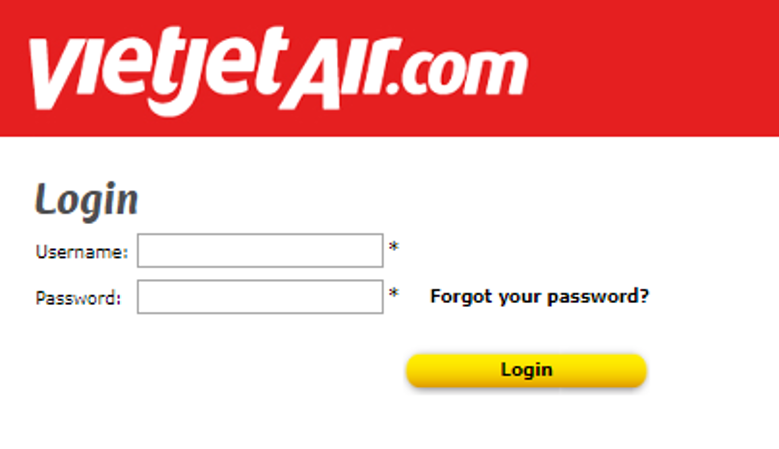
*Note: Your password is the one you chose when registering
Step 2: Select “Edit Reservation”

Bước 3: Fill in all required information and select “Search reservation”
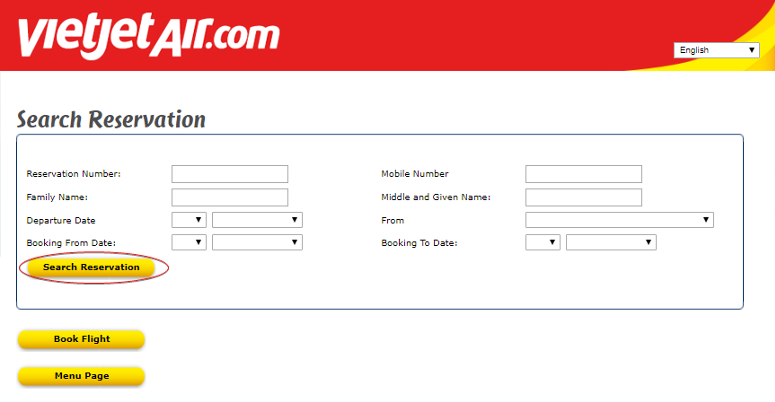
Your information will be displayed – Select “Continue”

Step 4: Your flight information will be displayed


*Note:
- You can’t change your name when buying with Power Pass – only the name of the registered beneficiary is eligible (plus an accompanied infant).
- Please contact 1900 1886 to book for your accompanied infant with your Power Pass.
Step 5: Select “Change flight” and choose your flight date and flight

Step 6: Select your flight and then “Continue”
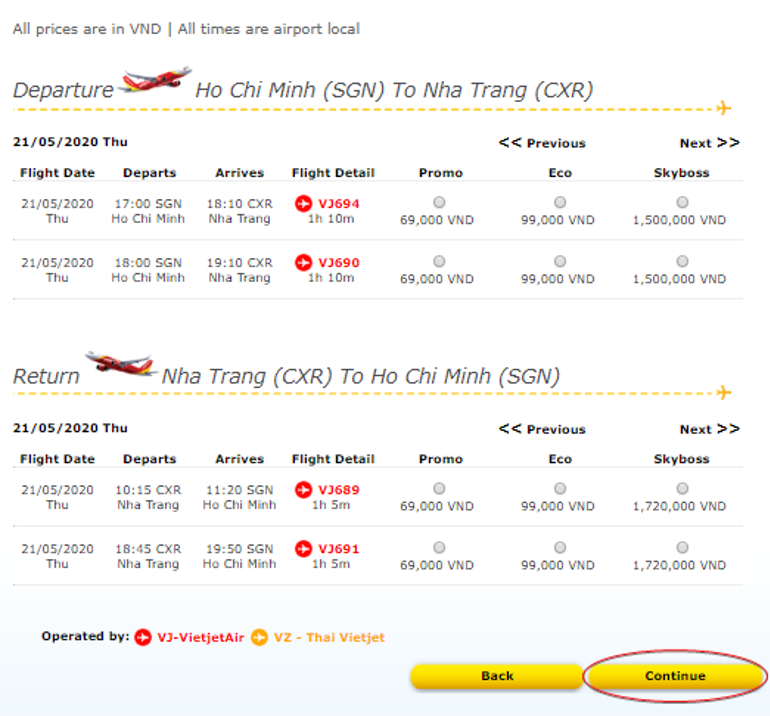
Step 7: Choose any additional services (hot meals/insurance/extra luggage…)

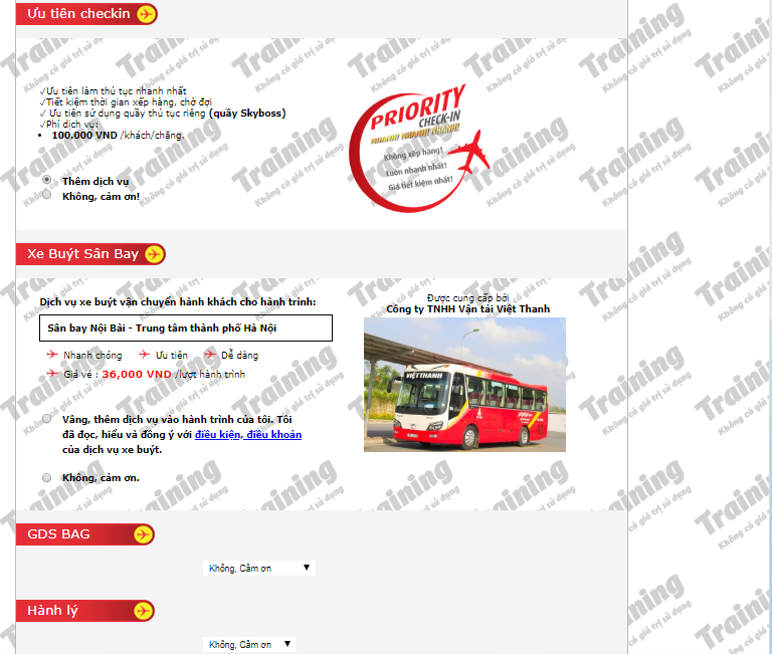
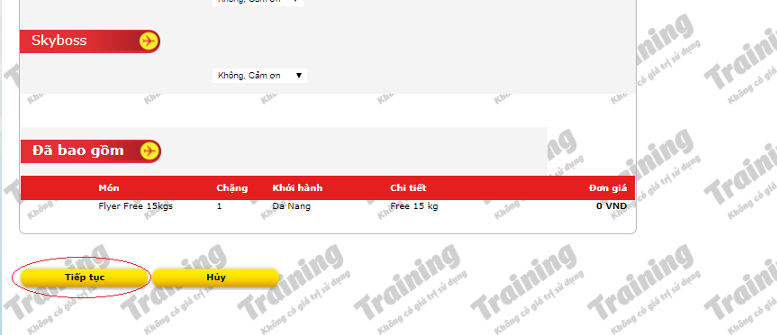
After confirming your change, a change fee will be displayed for your payment
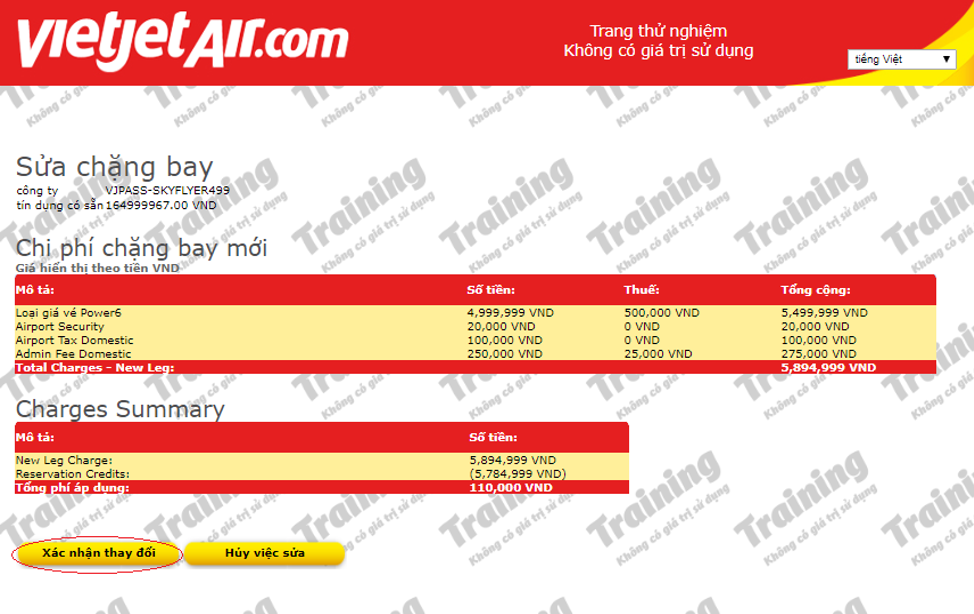
*Note: The eligible payment methods are as below:
Select your preferred payment method and “Continue”


After completing your payment, a confirmation email will be sent to your registered email address.

You are Power Pass’ owner
Ready to experience safe & happy flights all around Vietnam with Vietjet
Enjoy flying!
Sign in
