How to book flights using Power Pass
Step 1: Access the microsite: powerpass.vietjetair.com & select “Book with Power Pass” tab

Login with your registered account information (You can check via the confirmation email)
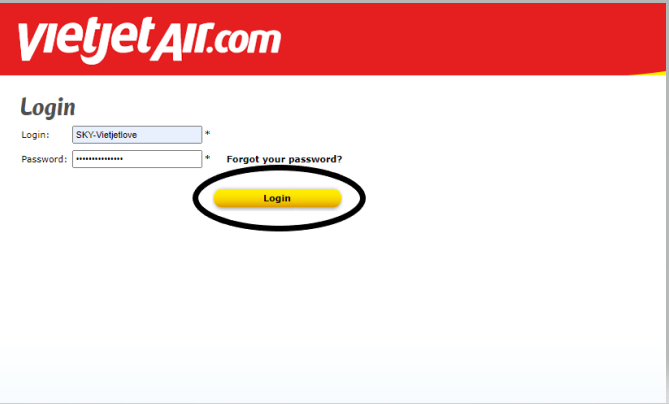
*Note: Your password is the one you chose when registering
Step 2: Select “Book flights”, choose your flight and fill in all required information in the box
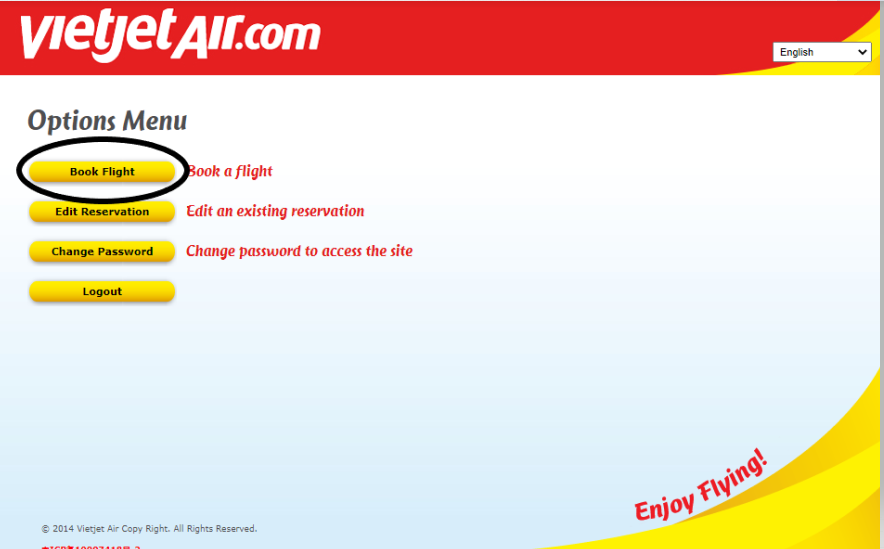
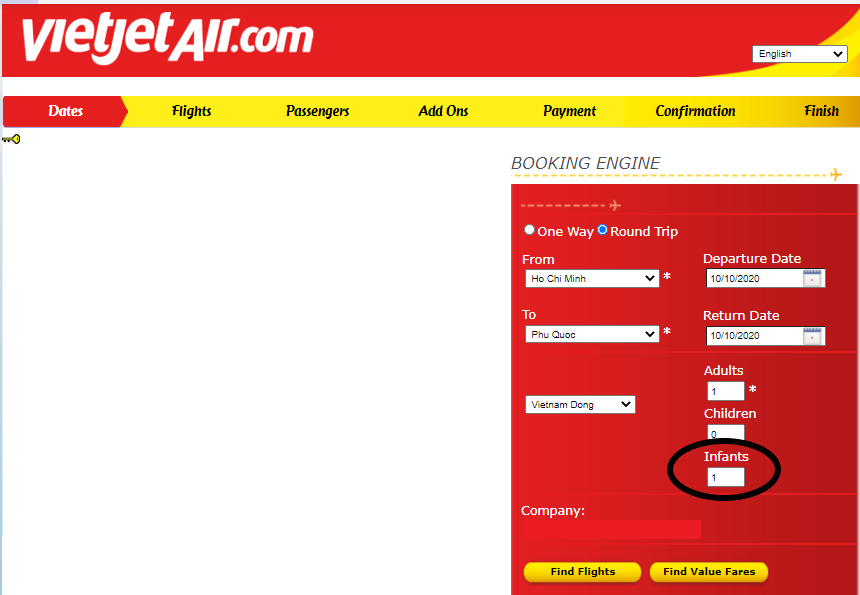
*Note: Passenger can add in one infant (under 2) in one booking code
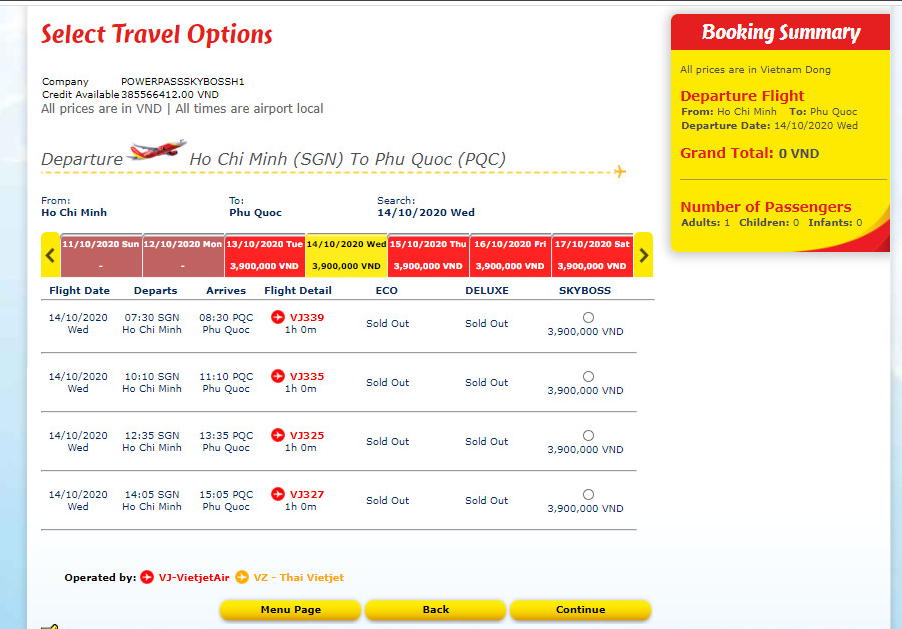
Step 3: Fill in the required information
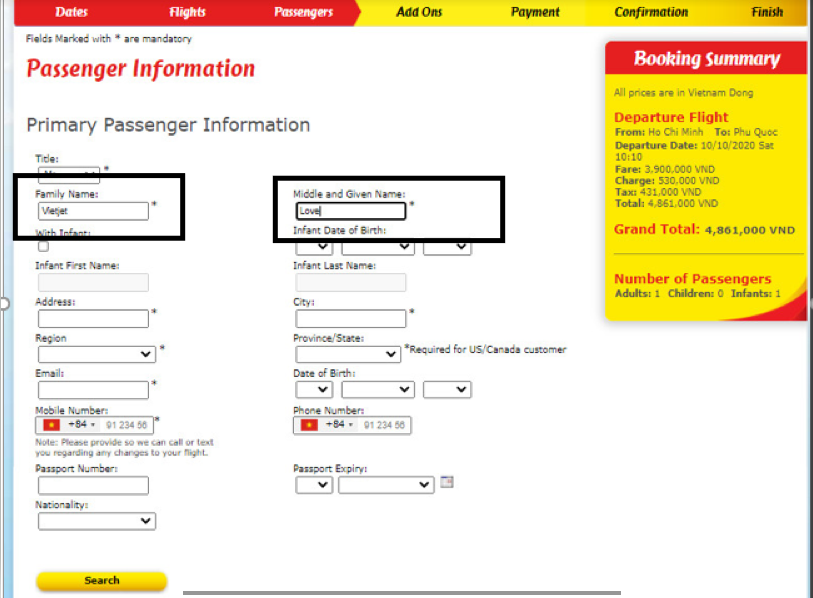
*Note: - indicates required information
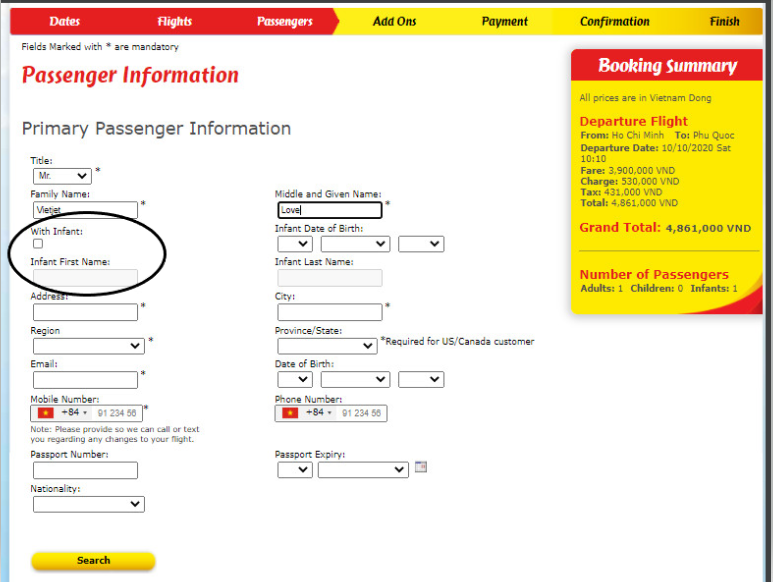
*Note: - Fill in the infant’s information (if have)
Step 4: Choose your preferred additional services: Seat selection/Extra baggage/Hot meals…
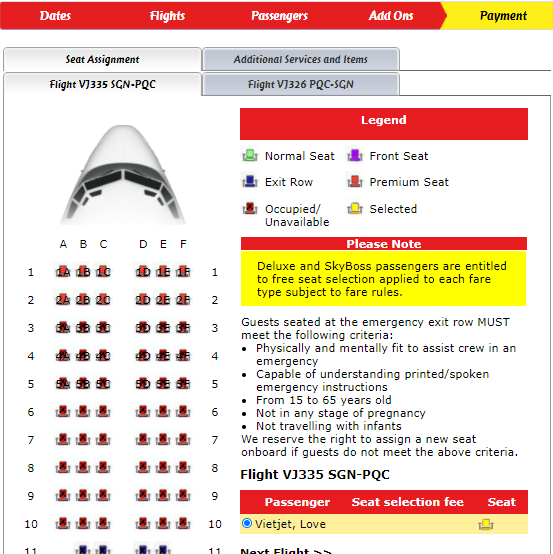
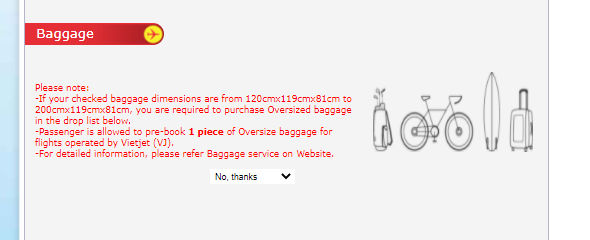
*Note: A complimentary 15kg check-in baggage is already included for every Power Pass booking
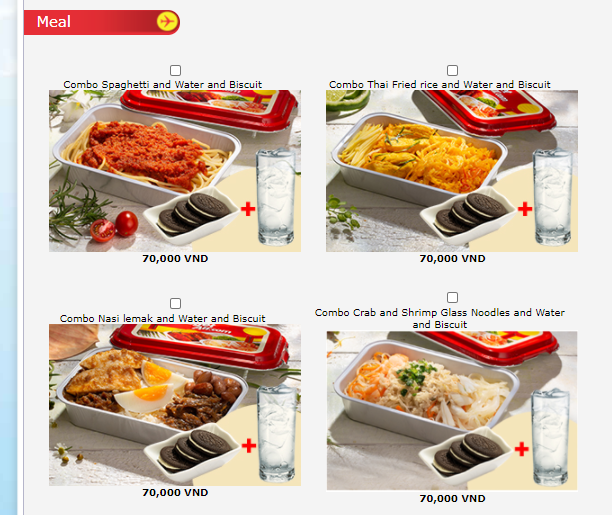
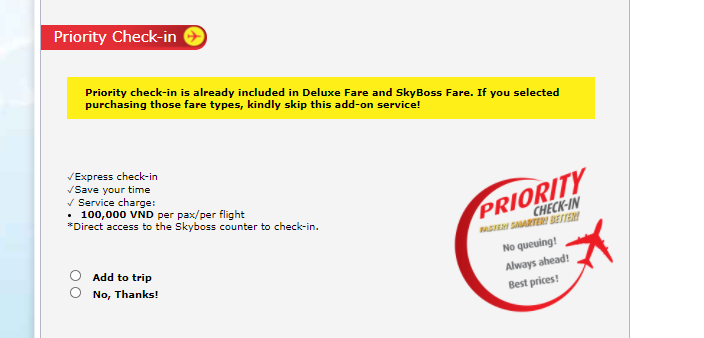
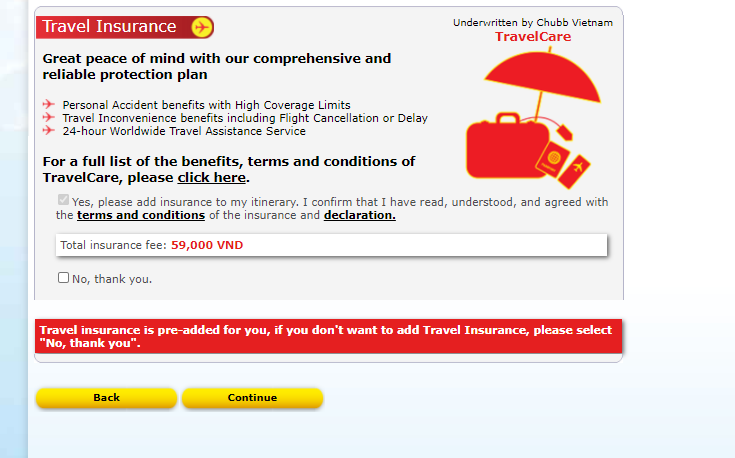
Step 5: After reviewing the displayed information, please fill in your Power Pass number and tick “Apply Power Pass”
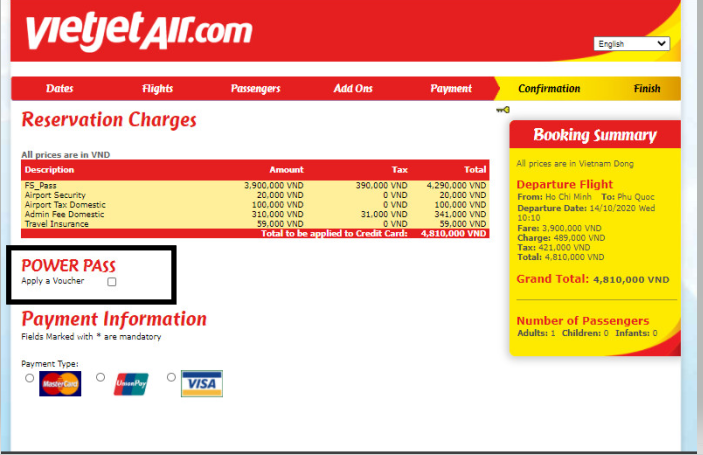
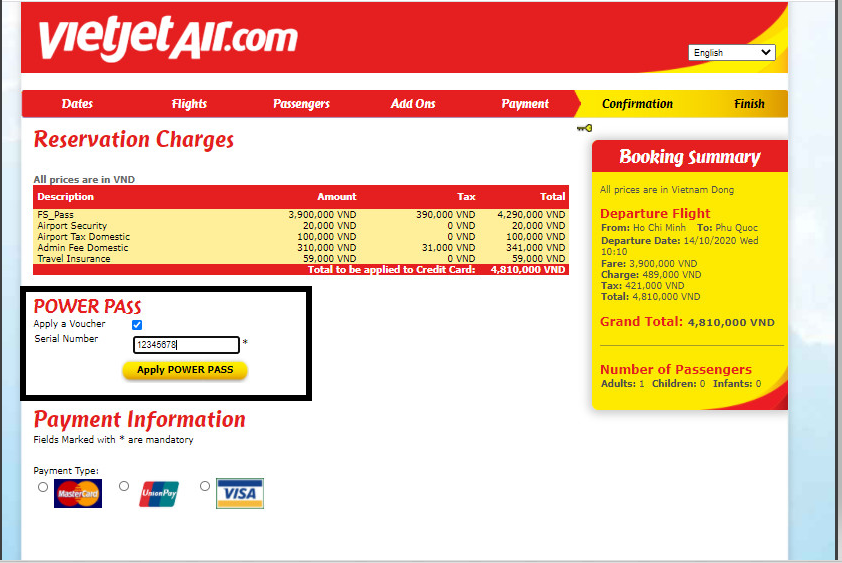

Step 6: After completing all the above steps, please select your preferred payment method and select “Continue”

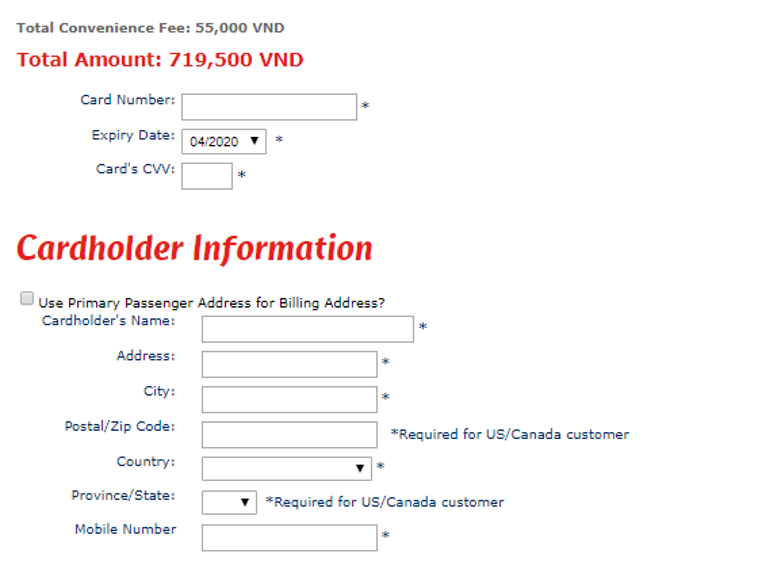

Step 7: Flight and payment details will be displayed
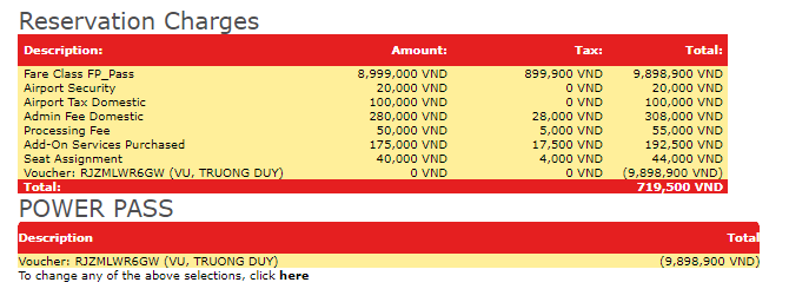
Note: At this step, if you need to change any of your selection (Baggage, hot meal, seat selection…), please click “here”
After reviewing all information, select “Continue”
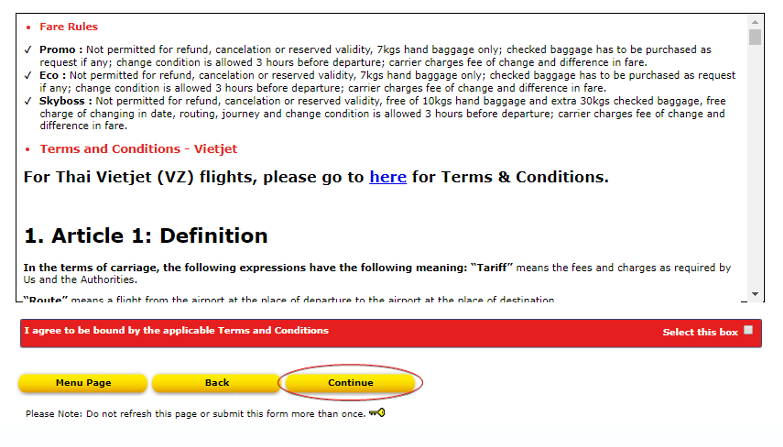
After finishing all the steps, a Booking number will be displayed – Congratulations you have finished your booking
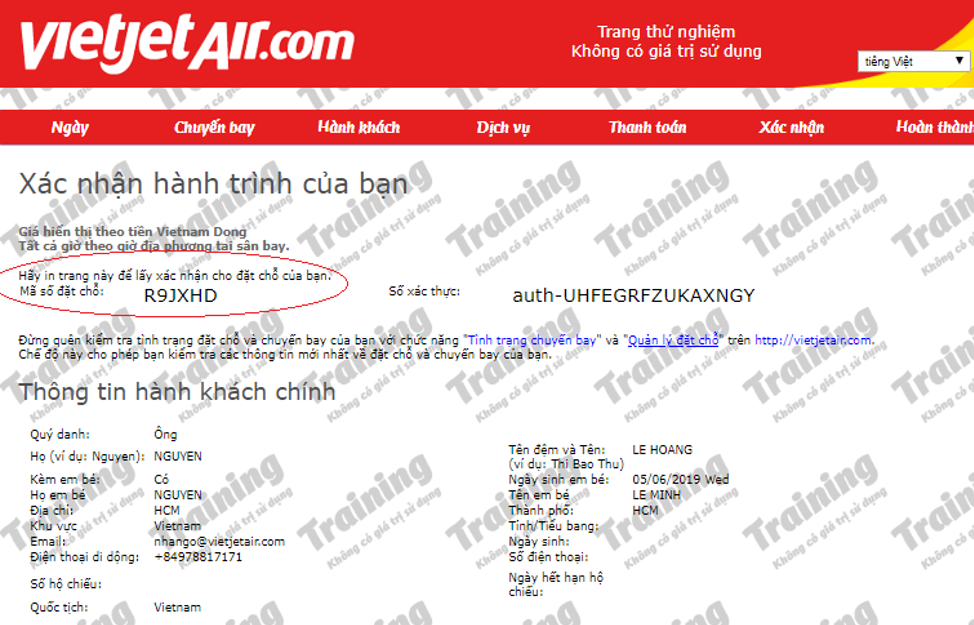
You are Power Pass’ owner
Ready to experience safe & happy flights all around Vietnam with Vietjet
Enjoy flying!
Sign in
